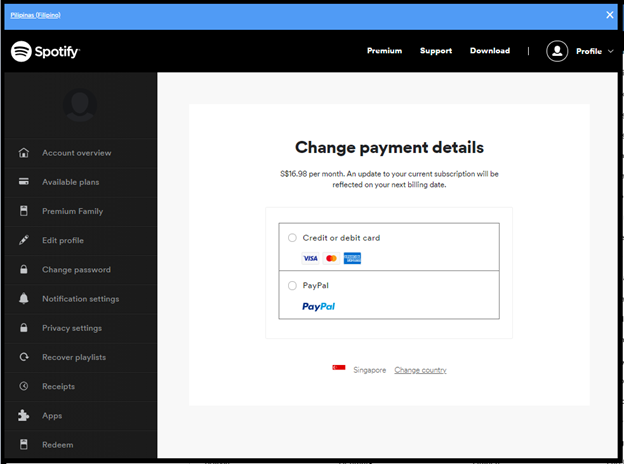The first time I tried updating my payment details to use the cashback benefit of my CRO Ruby Steel card, Spotify didn’t allow me with a prompt stating that I have to update my country information.
Now, for the benefit of those who are having the same difficulty with what I experienced 2 weeks ago. Here is a simple guide to successfully do it.
- Log in to spotify.com
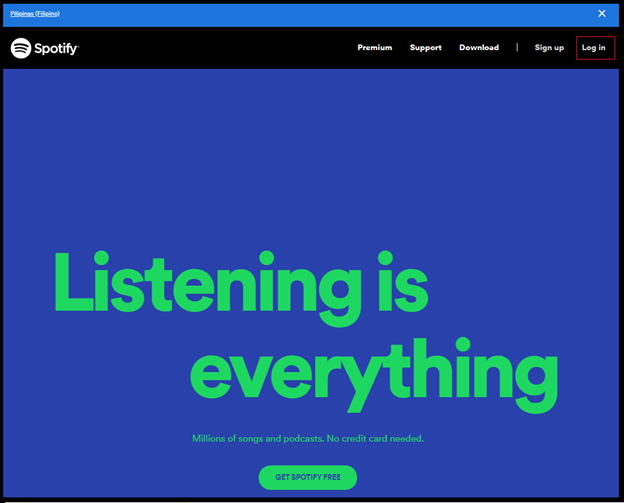
2. Click on ‘Account Overview’ then go to ‘Your Plan’ and click on ‘Update’
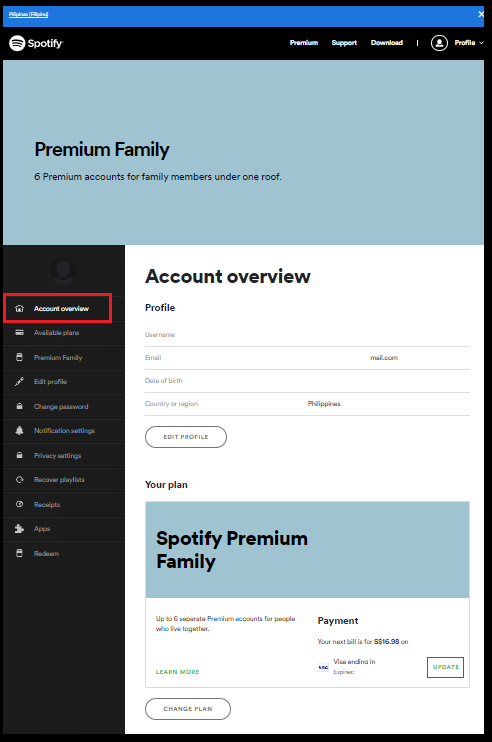
3. Go to ‘Change Country’
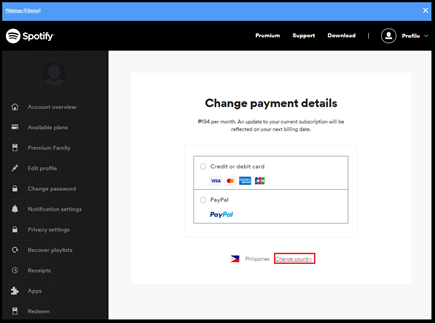
4. Find the country in the list and directly click on it: i.e ‘SINGAPORE’
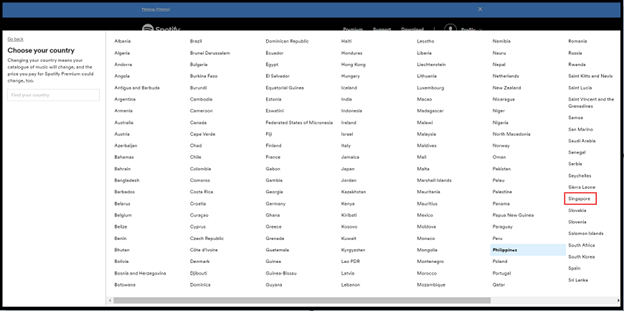
NOTE: You’ll have to literally click the country instead of searching it on the ‘Find your country’ field
5. You will then be routed to the Change payment detail page where you can finally update your payment details with your CRO card.